Show current traffic in the XFCE panel
Posted on Wed 21 August 2024 in linux • 2 min read
The XFCE panel has some monitoring plugins one can enable, but theese are always displaying a graph, not the current value. I was looking for something which will display the network traffic in a compact form, which was not available. As it is possible to apply css to the generic monitor texts, I came up with the following script which will display the traffic of the default device.
This looks something like this (updated March 2025 to properly support multiple default routes):
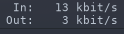
#!/bin/bash
DEVICE=$(ip route show default | awk '/dev/ {print $5}' | head -n1)
RUNP=${XDG_RUNTIME_DIR}/xfce-genmon-traffic/${DEVICE}
mkdir -p "${RUNP}"
rx2=$(cat "/sys/class/net/${DEVICE}/statistics/rx_bytes")
tx2=$(cat "/sys/class/net/${DEVICE}/statistics/tx_bytes")
dt2=$EPOCHREALTIME
if [ -f "${RUNP}/timestamp" ]
then
rx1=$(cat "${RUNP}/rx_bytes")
tx1=$(cat "${RUNP}/tx_bytes")
dt1=$(cat "${RUNP}/timestamp")
dt=$(echo "$dt2 - $dt1" | bc )
rx=$(echo "($rx2 - $rx1) / $dt * 8" | bc)
tx=$(echo "($tx2 - $tx1) / $dt * 8" | bc)
rxk=$(( rx / 1000 ))
txk=$(( tx / 1000 ))
rxm=$(( rxk / 1000 ))
txm=$(( txk / 1000 ))
rxg=$(( rxm / 1000 ))
txg=$(( txm / 1000 ))
rxt="${rxk} k"
txt="${txk} k"
[ $rxm -gt 5 ] && rxt="${rxm} M"
[ $txm -gt 5 ] && txt="${txm} M"
[ $rxg -gt 5 ] && rxt="${rxg} G"
[ $txg -gt 5 ] && txt="${txg} G"
else
rxt="- k"
txt="- k"
rxk=0
txk=0
fi
echo -n "<txt><tt><span size='75%' line_height='0.9'>"
echo -n " In: "
if [ "$rxk" -gt 2 ]
then
echo "$(printf "%6s" "${rxt}")bit/s"
else
echo " "
fi
echo -n "Out: "
if [ "$txk" -gt 2 ]
then
echo -n "$(printf "%6s" "${txt}")bit/s"
else
echo -n " "
fi
echo "</span></tt></txt>"
echo "<tool></tool>"
echo "<css>.genmon_value { padding-left: 10px; padding-right: 7px}</css>"
echo "$rx2" > "${RUNP}/rx_bytes"
echo "$tx2" > "${RUNP}/tx_bytes"
echo "$dt2" > "${RUNP}/timestamp"
The first version simply used a sleep, but this will make the whole panel
unresponsive. It is important that the scripts exits quickly, thus the solution
with the temporary files. They should end up on a tmpfs, so nothing is saved to
a disk.
If there is less than 2kbit/s of traffic, it will display a blank value. Prefixes range from k to G by default.